Two New Match Tools
Two new tools have been added to the Match Tools feature of the My Matches table.
The new tools are:
You can access the tools by clicking on the Match Tools reveal button, and then clicking on the Other Tools button. Click on an image to see a larger version of the image.
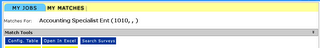

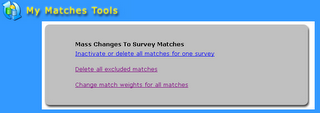
The ability to delete all excluded matches allows you to clean up a pay plan to include only those matches that are being used to calculate the overall average market data for each benchmark job. As you can see, this is a very simple tool with only one option, whether or not to update the pay plan now or later.
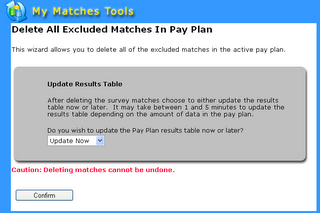
The ability to change weights allows you to use the survey match’s number or survey organizations or incumbents as the weighting value for the match.

The new tools are:
- Delete all excluded matches
- Change match weights for all matches
You can access the tools by clicking on the Match Tools reveal button, and then clicking on the Other Tools button. Click on an image to see a larger version of the image.
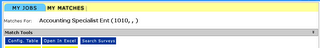

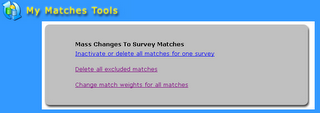
The ability to delete all excluded matches allows you to clean up a pay plan to include only those matches that are being used to calculate the overall average market data for each benchmark job. As you can see, this is a very simple tool with only one option, whether or not to update the pay plan now or later.
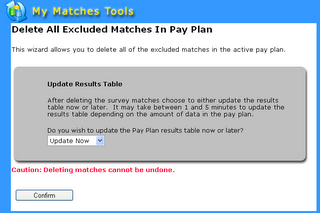
The ability to change weights allows you to use the survey match’s number or survey organizations or incumbents as the weighting value for the match.


0 Comments:
Post a Comment
<< Home