"Remove Duplicates" quickly in Excel 2007
Excel 2007 has a new feature called "Remove Duplicates". This is really a handy new tool, especially when importing survey job summaries.
There are many times where you'll need to remove duplicate rows of data when importing survey job summaries. Many survey files contain job summaries that are integrated with the survey data. This can pose an issue with importing data into NextComp. NextComp expects one job summary row of data for each survey job when importing the job summaries.
Now, in Excel 2007 you can remove all the duplicate rows with the click of a button.
This used to take some work with formulas to identify the duplicates. Now it's easy!
Here's a screenshot with the survey summary file before removing duplicates.
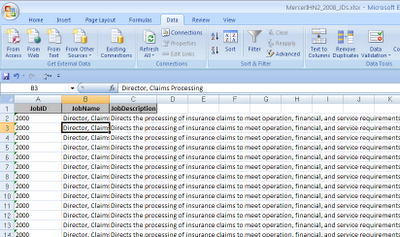
Clicking the "Remove Duplicates" button, visible in the upper right corner of the image, walks you through a few steps in the process...
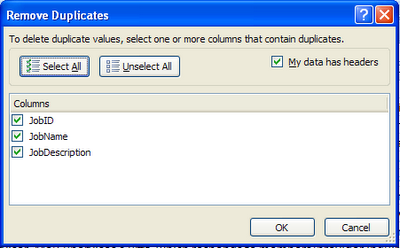
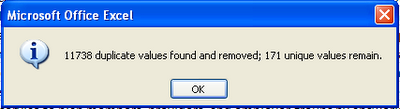
Here's the file after clicking the Remove Duplicates button.
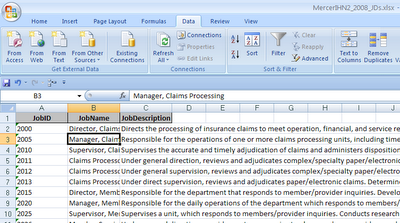
Yeah! That used to take a few minutes to complete using formulas, and copy / paste special commands. Now it takes seconds!
There are many times where you'll need to remove duplicate rows of data when importing survey job summaries. Many survey files contain job summaries that are integrated with the survey data. This can pose an issue with importing data into NextComp. NextComp expects one job summary row of data for each survey job when importing the job summaries.
Now, in Excel 2007 you can remove all the duplicate rows with the click of a button.
This used to take some work with formulas to identify the duplicates. Now it's easy!
Here's a screenshot with the survey summary file before removing duplicates.
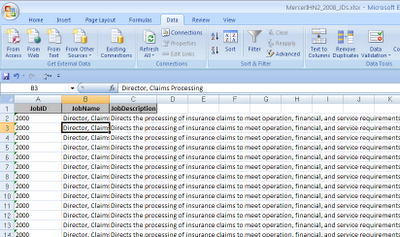
Clicking the "Remove Duplicates" button, visible in the upper right corner of the image, walks you through a few steps in the process...
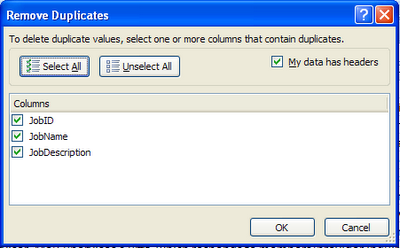
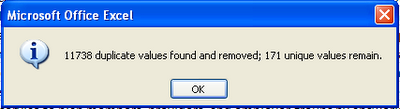
Here's the file after clicking the Remove Duplicates button.
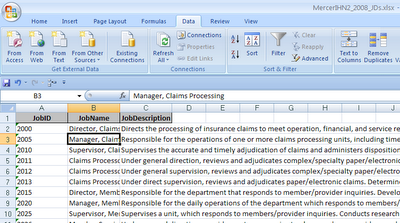
Yeah! That used to take a few minutes to complete using formulas, and copy / paste special commands. Now it takes seconds!

0 Comments:
Post a Comment
<< Home