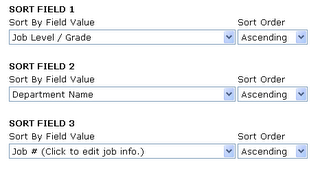Soccer, soccer and more soccer!
 My son has been busy twice a week with soccer. He sure loves the game. I never played soccer growing up. I don't think it was as big for kids when I was his age. I enjoy assistant coaching his team. It's a faster pace than baseball that's for sure.
My son has been busy twice a week with soccer. He sure loves the game. I never played soccer growing up. I don't think it was as big for kids when I was his age. I enjoy assistant coaching his team. It's a faster pace than baseball that's for sure.And being a compensation person, I even devised an incentive plan for the team. We wanted to get them go after the ball. So I came up with the "Go Get 'Em" award. Each game, if they've tried their best and went after the ball at least once, they get a star. Their goal is to get four stars. When everyone on the team gets four stars then the whole team will get a surprise at the end of the season. It's nothing fancy, but the kids like having a goal to work towards. They all ask me "do I get a star?" at the end of the game. So far, everyone has stepped up their game and they've all received a star. And I'm not just handing out stars "just because". I really want them to try their best and reward them for the effort (since we aren't so concerned about results in U8 soccer!).